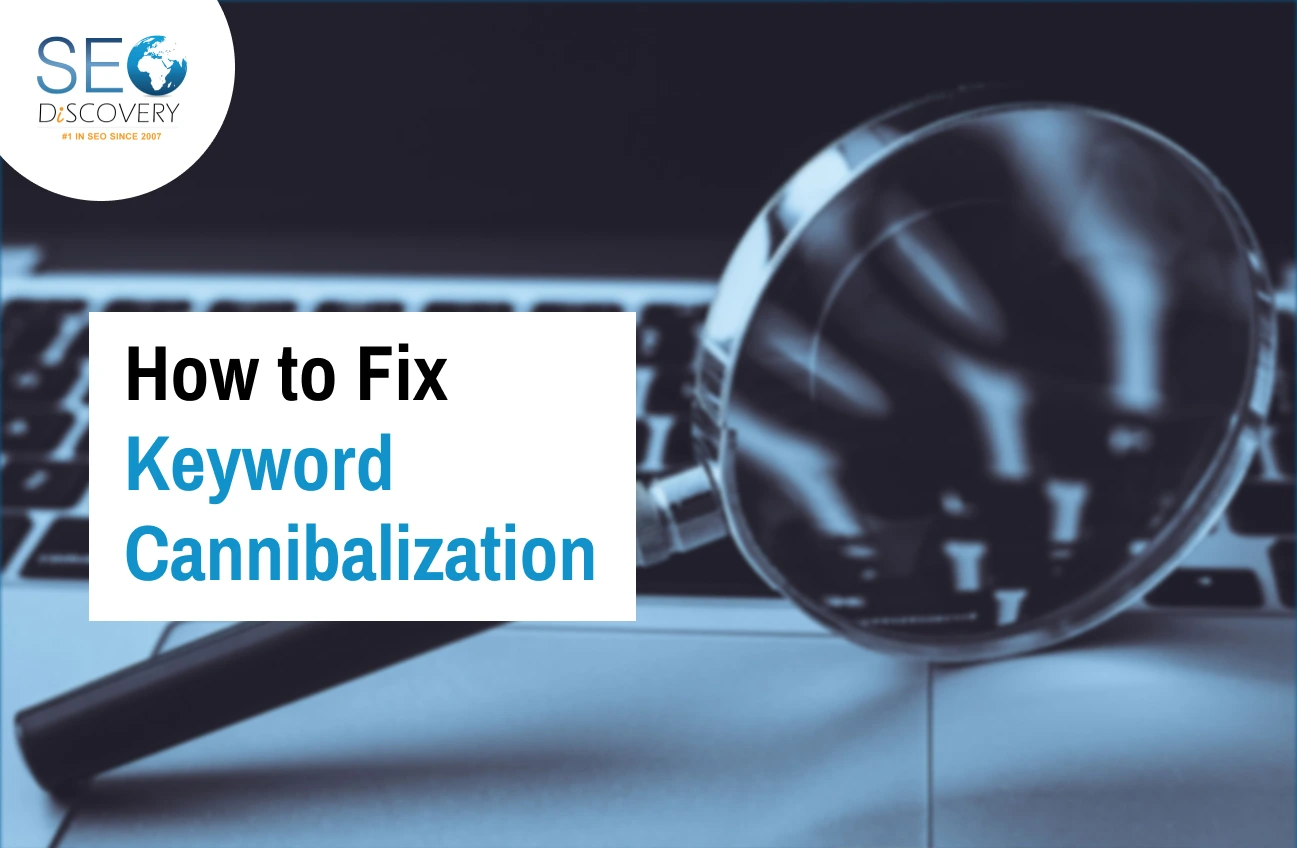Ever feel like your website is fighting against itself in Google search?
You’re pushing out blog after blog, optimizing every page like a pro — yet your rankings are stagnant or worse. The issue might not be your competition, it might be you.
This hidden problem is called keyword cannibalization — where your own content competes against itself, confusing search engines and costing you valuable traffic.
According to SEMrush, nearly 37% of websites have some form of keyword cannibalization impacting their SEO performance.
Many site owners don’t even realize it’s happening. They continue creating content, hoping for better results, not knowing their own pages are holding each other back.
If you’re working with the best SEO company in India, they can help identify and fix this issue — often unlocking significant traffic boosts without even creating new content.
In this blog, explore what keyword cannibalization is, how to spot it on your site, and how to fix keyword cannibalization — so your content works together, not against each other.
What is Keyword Cannibalization in SEO?
Keyword cannibalization occurs when multiple pages on the same website target the same keyword or key phrase, inadvertently competing against each other for search engine rankings. Instead of helping one another rank higher, these pages end up diluting the value and authority of each other. This leads to confusion for search engines like Google, which struggle to determine which page should rank for that particular keyword.
This is a common SEO issue, and the worst part is that it can prevent your site from reaching its full potential in search rankings. As a result, you’re missing out on valuable organic traffic.
How to Identify Keyword Cannibalization
Now that you understand what keyword cannibalization is, let’s dive into how to identify it. There are several ways to spot this issue on your website.
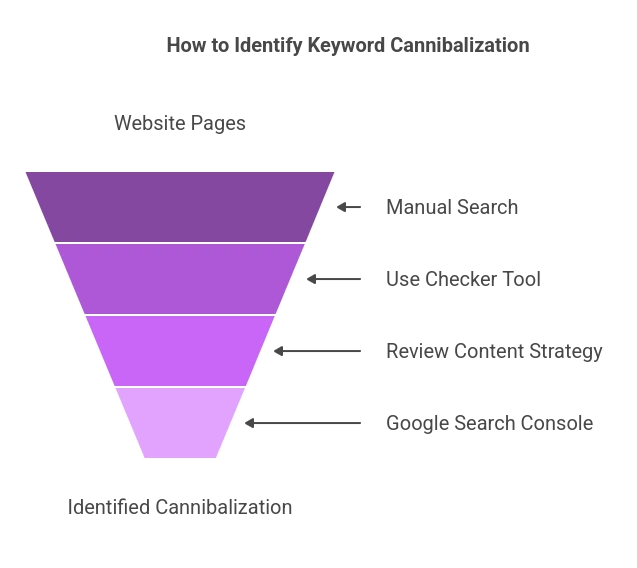
1. Manual Search
The first step in identifying keyword cannibalism is simply performing manual searches. Search for your target keywords and see which pages from your site are appearing in the results. If you see multiple pages from your site competing for the same keyword, that’s a strong indicator of cannibalization.
2. Use a Keyword Cannibalization Checker Tool
There are various keyword cannibalization checker tools available (many for free) that can help you detect if multiple pages are targeting the same keywords. For example, Ahrefs and SEMrush both offer comprehensive keyword analysis tools that can help you monitor your website’s keyword rankings and identify cannibalization issues.
3. Review Your Content Strategy
If you have a lot of blog posts or landing pages that are ranking for similar keywords, take the time to review your content strategy. Are you creating content around the same keywords multiple times? If you have similar articles targeting the same keywords, you’re likely facing keyword cannibalization.
4. Google Search Console
Google Search Console (GSC) is an essential tool for any website owner, and it can also help you spot keyword cannibalism. GSC shows the performance of your pages for specific search queries. If you notice that multiple pages are ranking for the same or similar keywords, it may be time to analyze whether you’re dealing with keyword cannibalization.
How to Fix Keyword Cannibalization
Once you’ve identified that keyword cannibalization is affecting your site, it’s time to fix it. Here are some strategies to resolve the issue and optimize your content:
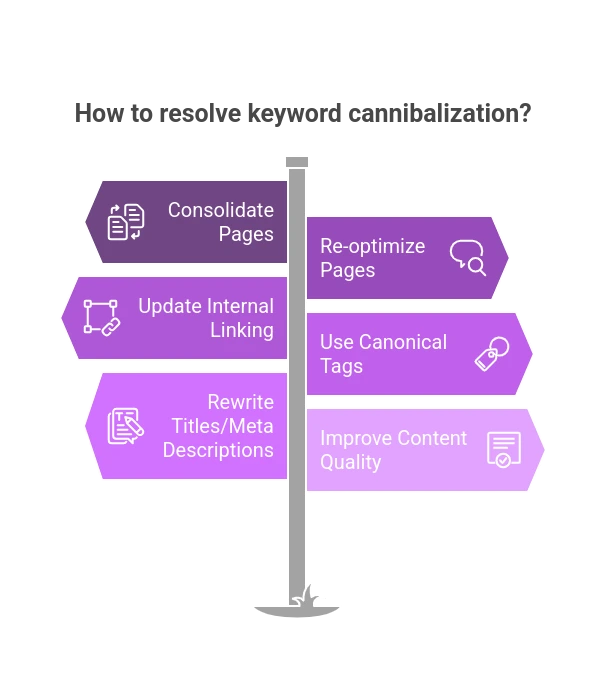
1. Consolidate Similar Pages
If you have multiple pages targeting the same keyword or topic, consider consolidating them into one comprehensive page. Merging content not only prevents cannibalization but also improves the authority of a single page. The process of consolidation involves:
- Merging the best content from each page
- Updating the merged page with new, relevant information
- Redirecting the old pages to the new, consolidated page (using 301 redirects)
By doing this, you ensure that you only have one page targeting your primary keyword, which gives that page the best chance of ranking higher.
2. Re-optimize Existing Pages
In some cases, you don’t need to consolidate pages. Instead, you can re-optimize them to target different, specific keywords. For instance, if you have two pages targeting “best red shoes,” you might optimize one for “red shoes for women” and the other for “red shoes for men.” This will help you avoid competing with yourself for the same keyword.
Use long-tail keywords to create unique targeting for each page. Long-tail keywords are often less competitive and more specific, giving your pages the opportunity to rank for more niche search queries.
3. Update Internal Linking
Internal linking is crucial for SEO. When you link to multiple pages targeting the same keyword, you can unintentionally spread link equity across several pages. Keyword cannibalization can be fixed by revisiting your internal linking strategy.
- Link to the page you want to rank for the target keyword more frequently.
- Decrease links to the pages that are less important or relevant to the keyword.
Use anchor text that reflects the specific keyword or topic you want each page to rank for.
4. Use Canonical Tags
If you have pages that are too similar but you don’t want to consolidate them, you can use canonical tags. A canonical tag tells search engines which version of a page is the “primary” version. This prevents multiple pages from competing against each other and allows Google to focus on the one you want to rank.
For example, if you have two pages that are very similar but should remain separate, use a canonical tag on one page pointing to the other, indicating to Google that the latter is the preferred version.
5. Rewrite Titles and Meta Descriptions
In addition to re-optimizing the content itself, pay attention to your titles and meta descriptions. Ensure that each page targeting the same keyword has unique titles and meta descriptions that are focused on different aspects of the topic. This helps search engines understand that the content is distinct, reducing the risk of keyword cannibalization.
6. Improve Content Quality
Sometimes, the reason why multiple pages are competing for the same keyword is because the content on each page isn’t comprehensive enough. If your content doesn’t fully satisfy user intent, it may not rank well and could end up competing with other similar pages.
Improving content quality by providing in-depth, valuable information will make it more likely to rank. For example, adding rich media, such as videos or infographics, or structuring content for featured snippets, could help you secure a better ranking position for your target keywords.
Keyword Cannibalization, Slow Rankings, Weak Backlinks—Whatever’s Holding Your Site Back, We Can Fix It!
How to Avoid Keyword Cannibalization
To avoid keyword cannibalization in the future, implement the following practices:
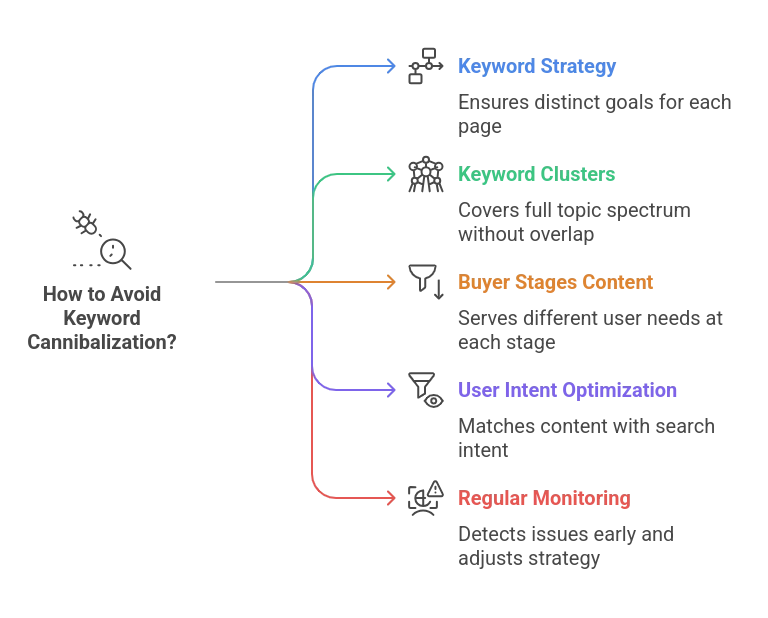
1. Plan Your Keyword Strategy Carefully
When planning your SEO strategy, be intentional with the keywords you target. Create a detailed keyword map that assigns specific keywords to specific pages. This way, you can avoid overlap between different pages, making sure each piece of content has a distinct goal and purpose.
2. Use Keyword Clusters
Instead of focusing on individual keywords, use keyword clusters. This means grouping together related keywords that target different aspects of a topic. For example, instead of targeting “red shoes” on multiple pages, target a broader keyword cluster around “types of shoes” with subcategories for red, blue, and other colored shoes. This strategy ensures that your pages remain focused on different keywords while covering the full spectrum of a topic.
3. Create Content for Different Buyer Stages
To avoid keyword cannibalism and provide value to different types of users, create content for different stages of the buyer’s journey. For example, create blog posts targeting informational keywords for users in the awareness stage, product pages targeting transactional keywords for users in the decision stage, and customer support content for users in the post-purchase stage.
This way, each piece of content serves a different purpose, making it easier to assign unique keywords to each page and avoid overlap.
4. Optimize for User Intent
Understanding user intent is key to avoiding keyword cannibalization. Each page should be optimized to satisfy a specific search intent, whether that’s informational, navigational, or transactional. This reduces the risk of competing with other pages targeting similar keywords.
5. Monitor and Adjust Regularly
Lastly, regularly monitor your site’s performance in Google Search Console or with a keyword cannibalization checker tool to spot potential cannibalization issues early on. As you continue to publish new content and optimize existing pages, keep an eye on your keyword rankings to ensure your site isn’t inadvertently competing with itself.
Keyword Cannibalization Checker Tools
One of the most effective ways to identify and fix keyword cannibalization issues on your website is by using a keyword cannibalization checker tool. There are several free tools available that can help you pinpoint these issues and take the necessary steps to resolve them. Here’s a breakdown of some popular free tools to help you detect and manage keyword cannibalism:
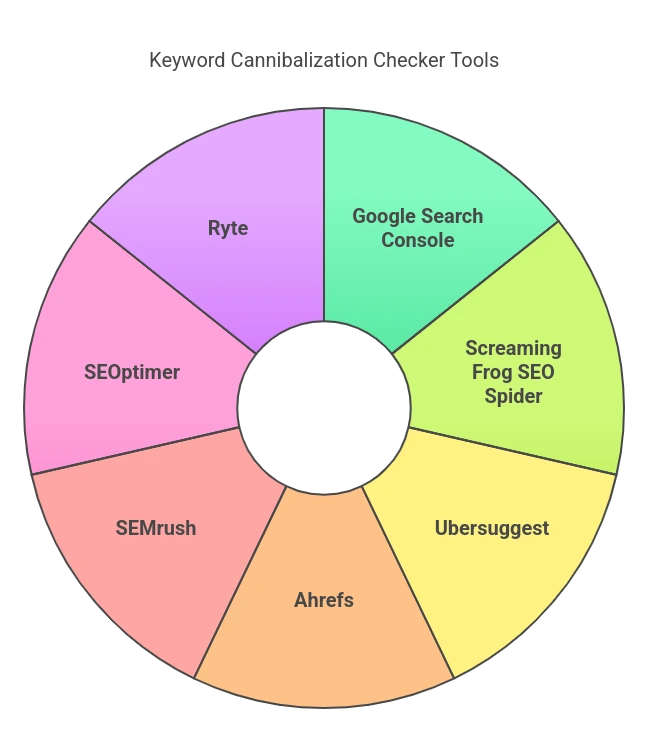
1. Google Search Console (GSC)
Free Tool: Yes, Google Search Console is completely free.
How it Helps:
Google Search Console is an essential tool for SEO and offers insights into how your site is performing in search results. By monitoring the performance of your pages for specific search queries, you can identify potential keyword cannibalization. If you notice multiple pages ranking for similar 1or the same keywords, it’s a strong indication of cannibalization.
How to Use:
- Log in to your Google Search Console account and go to the Performance report.
- Look for high-ranking keywords and note if multiple pages are appearing for the same search queries.
- Compare the pages listed under these keywords to see if they are competing against each other.
Benefits:
- Direct data from Google on keyword performance.
- Free access for any website with verified ownership.
2. Screaming Frog SEO Spider (Free Version)
Free Tool: Yes, the free version allows crawling of up to 500 pages.
How it Helps:
Screaming Frog SEO Spider is a robust website crawler that can help you detect keyword cannibalization by identifying duplicate content and overlapping keywords across multiple pages on your website. It provides a comprehensive report on the title tags, meta descriptions, and heading tags, which are crucial for spotting SEO issues like keyword cannibalization.
How to Use:
- Download and install the Screaming Frog SEO Spider tool.
- Crawl your website using the free version (limit of 500 pages).
- Look for pages that target similar keywords and check if there are overlapping meta tags, titles, or headings.
- Use the “Internal Links” tab to identify where links are pointing to pages with similar keyword targets.
Benefits:
- Detailed insights into your website’s on-page SEO services.
- Easy-to-use interface and visual aids for detecting content overlap.
3. Ubersuggest
Free Tool: Yes, Ubersuggest offers limited free access.
How it Helps:
Ubersuggest, created by Neil Patel, provides a suite of SEO tools to help you optimize your website. One of its features is the site audit tool, which highlights issues with keyword targeting and can help you identify pages competing for the same search queries. It also offers keyword tracking to monitor your rankings over time and detect potential cannibalization.
How to Use:
- Visit Ubersuggest and input your website URL to run a site audit.
- Go to the SEO Analyzer section and review any keyword cannibalization issues flagged in the report.
- Check for duplicate keywords and pages that rank for the same search terms.
Benefits:
- Simple and easy-to-use interface.
- Offers suggestions for improving your SEO and keyword targeting.
4. Ahrefs (Free Trial)
Free Tool: Yes, Ahrefs offers a 7-day free trial with limited functionality.
How it Helps:
Ahrefs is one of the most popular SEO tools available, and it provides a powerful keyword analysis feature that can help you spot keyword cannibalization. By examining keyword rankings and page performance, you can identify if multiple pages are ranking for similar keywords, which can hinder your site’s overall performance.
How to Use:
- Sign up for Ahrefs’ free trial.
- Use the Site Explorer tool to input your domain.
- Review the Organic Keywords report to see which pages are ranking for similar keywords.
- Identify potential conflicts where multiple pages are competing for the same keyword.
Benefits:
- Comprehensive keyword analysis and backlink tracking.
- High-quality SEO insights that can help you optimize your content strategy.
5. SEMrush (Free Trial)
Free Tool: Yes, SEMrush offers a 7-day free trial with access to most features.
How it Helps:
SEMrush is another powerful SEO tool that can help you detect keyword cannibalization through its Keyword Gap tool. It provides detailed keyword tracking and helps you identify pages competing for the same search queries. SEMrush also allows you to track your rankings and offers suggestions to improve your SEO strategy.
How to Use:
- Sign up for a free trial of SEMrush.
- Use the Site Audit feature to crawl your website.
- Look at the Keyword Gap report to identify keyword overlaps and competing pages.
Benefits:
- Extensive keyword research and ranking tracking.
- Detailed competitor analysis to understand how your site compares.
6. SEOptimer
Free Tool: Yes, SEOptimer offers a free version.
How it Helps:
SEOptimer is an SEO audit tool that can highlight common issues like duplicate content or overlapping keyword targeting across multiple pages. It provides a simple, high-level overview of your website’s SEO health and points out areas that need improvement.
How to Use:
- Go to SEOptimer’s website and enter your domain.
- Review the SEO audit results and look for sections that mention duplicate content or overlapping keywords.
- Make adjustments to content based on the findings.
Benefits:
- Quick SEO audit with easy-to-understand recommendations.
- Free and user-friendly.
7. Ryte (Free Version)
Free Tool: Yes, Ryte offers a free version with limited access.
How it Helps:
Ryte is an SEO tool that focuses on website optimization and can help detect keyword cannibalization by scanning your site for duplicate content and issues related to keyword targeting. The free version provides basic auditing tools to identify potential overlaps in keyword targeting.
How to Use:
- Sign up for a free Ryte account.
- Use the Site Audit feature to check for duplicate content and overlapping keywords.
- Make necessary adjustments based on the tool’s recommendations.
Benefits:
- Easy-to-navigate interface.
- Detailed reports for improving site SEO.
SEO Discovery: Ultimate Solution to Your Keyword Cannibalization Problems
When it comes to resolving complex SEO issues like keyword cannibalization, working with a reliable SEO company can make all the difference. SEO Discovery is a trusted digital marketing agency in India that offers expert services designed to improve your website’s SEO performance and help you avoid pitfalls like keyword cannibalism.
With over 22 years of experience, SEO Discovery offers comprehensive SEO services in India that cover everything from keyword research to site audits and content optimization.
How SEO Discovery Helps You Fix Keyword Cannibalization:
- Comprehensive SEO Audits
- Expert Keyword Strategy
- Content Optimization and Consolidation
- Ongoing SEO Monitoring
- Tailored SEO Solution
Let Our SEO Experts Audit Your Site and Eliminate Hidden Cannibalization Issues.
FAQs About Keyword Cannibalization
1. What is keyword cannibalization in SEO?
Keyword cannibalization happens when multiple pages on the same website compete for the same keyword or topic, confusing search engines and reducing the ranking potential of each page. Instead of boosting SEO, it dilutes your efforts.
2. Why is keyword cannibalization bad for SEO?
It weakens your site's authority by splitting link equity and relevance between multiple pages, which can result in lower rankings, reduced traffic, and missed opportunities for top search positions.
3. How do I know if my site has keyword cannibalization?
You can manually search your target keywords on Google or use SEO tools like Google Search Console, Ahrefs, or SEMrush to identify if multiple pages are ranking for the same keywords.
4. Can keyword cannibalization affect paid ads too?
While keyword cannibalization primarily affects organic search, it can indirectly impact PPC campaigns by reducing Quality Scores or making it harder to control which landing page appears for specific search terms.
5. What’s the best way to fix keyword cannibalization?
Common fixes include consolidating similar pages, re-optimizing each page with distinct keywords, using canonical tags, adjusting internal links, and rewriting meta tags for clarity and uniqueness.
6. How can I avoid keyword cannibalization when creating new content?
Build a keyword map, use keyword clusters, create content for different stages of the buyer journey, and always review your existing pages before writing new ones to avoid targeting the same keyword twice.
7. Is there a free tool to check keyword cannibalization?
Yes! Google Search Console, Screaming Frog, and Ubersuggest offer free tools or limited access that can help you detect overlapping keywords and competing pages.
8. Should I delete one of the competing pages to fix keyword cannibalization?
Not always. It’s often better to merge or re-optimize pages rather than delete them, especially if both pages have traffic or backlinks. Use 301 redirects to preserve SEO value if you consolidate.