When it comes to comparison, Google is no less than a little fussy kid who only does what he wants to. Searching keywords is one such viable option that will take you to the right page, but only if the keyword search is accurate. There are times when even after putting the related keyword, you don’t get the desired results. And the results, what to say about them! They range from hilarious to What Exactly Are You Thinking Google range. We all have faced this issue quite a lot and the situation worsens when this happens at the workplace. Frustration hikes when the irrelevant searches keep staring right at your face.
For a moment, let’s stop blaming Google and rather focus on our keywords and the way we try to search for things on Google. Not known to many, there are various Google search tips and tricks that can give you the exact results while you are searching for any specific niche or topic.
So let us introduce you to these hacks. You can go through them and thank us later!

#1 Use of Asterisk (*) in case you are Forgetting a Specific Word
One lesser-known trick is the use of an asterisk. Is there a song in your head but you are forgetting the lyrics? Or do you just remember lyrics in bits and pieces? Try this hack: put an asterisk in the place of the word you are forgetting while searching. Google automatically understands you and will give you the exact result. Example -(“ Don’t need to question the * I’m yours” ) and search for it. This will aid in enabling Google to take you to the song that you are humming and now you can sing the entire lyrics.
#2 Use of minus (-) in case you don’t want Google to give you Results According to that Particular Word
Many a time, you are looking for information very different from the results that Google is showing you. In such a scenario, use the minus sign as a prefix to the word that you want to exclude from results. Usage of minus will eliminate the results that you aren’t interested in and will filter and show you the search results that will be specific to your search.
#3 Take help of the Search tools
Whenever you are searching for something specific, take the help of Google Search Tools. For example, you are looking for funny gifs, go to the search tool and click on animated. The search tools form an important part of Google search tips and tricks. All the operators and functions can be tough to remember, simply bookmark Google advanced search pages. Use the bookmark to narrow down your search.
#4 Try the word “Related” for Similar Results
When you search for a particular site, you also wish to see sites that are similar to your search. You can add related to the site’s name and Google will show all the sites which have similar content to your searched site.Type related[site name]
#5 Use Vs
Are you a foodie? And often in dilemma in what to eat or what to order? Well, if yes then you are in the right hands with Google. Type pizza vs pasta. This will give you side by side comparisons of nutritional facts of both the food items. This will speed up your decision and you will never have to count the calories before you take a bite.
#6 Search Tools to Filter the Recipes
While searching for the recipe of your favorite dish, click ‘Search Tools’ under the search bar. This will help you to filter the search according to ingredients used, cooking time and the calorie count. Finally, a perfect tool for people who count calories before consuming their food or the ones who are time-short.
#7 Searching within a Specific Website
To specify your search on a particular site, search by adding the prefix “site” to the domain. This will help you show results that you wish to see on a specific site.
#8 Search News Archives which date back to mid-1880s
Google News has an option that enables you to search and read news archived dating 100 years back.
#9 Weather
Planning a trip but packing has you perplexed. Worry not, Google has your back. In your search box type weather [location].This will show you the weather forecast of the location searched and will ease your decision- making process.
#10 Flight Status
To never miss a flight, search the airline and flight number to know about the flight status. The search will display the flight information on the screen.
#11 Translations
Installing apps for diverse functions will take a toll on your phone’s storage memory. Delete those translation apps and enter the phrase that you would wish to translate in Google search. And in milliseconds you will have the translated phrase. Example-translate ‘merci’ to English. Now, you have a translator on your phone without adding up to your phone’s storage.
#12 Track Unknown Callers
Calls from unknown numbers can be quite a bother. To track these calls, you need to write a phonebook before the mobile number in the search bar and you will get to know who is calling you.
#13 Sunrise and Sunset
Sunrise lover? Google has you covered. Instead of sitting on the riverbank waiting to view that perfect sunrise or sunset, search sunrise location. Example-sunrise Mumbai. It will show you the exact time the sun will rise or set and you can be on time to capture the picturesque view.
#14 Expand your Search
Instead of limiting your search to the local level, search internationally. When you search on Google, it is customized according to your IP address. So, to search globally, type google.com/ncr. NCR stands for no country redirect. This will expand your search to the international level.
#15 Flip a Coin
Bored and wondering what to do? Tell Google to flip a coin for you. Use the mic and say “flip a coin” or “heads or tails”. This is a fun and exciting way to pass the time.
#16 Quotes
Love quotes are expressions of your love and are generally meant to convey your thoughts that you find hard to pin down. Press the mic icon and say “give me love quotes” or “I love you”. All the romantic quotes will be displayed and you have a diverse choice to choose from and send it to your loved one. Go, send some love.
#17 Sports Scores and Match Schedules
To track the scores of your favorite team, type in your team’s name in the search tab. Google with the help of Google sports will show you your team’s scores and schedules.
#18 Drag and Drop
With nothing on your hand, you can just drag and drop anything on Google. Highlight any word or phrase that you wish to and drag and drop on the address bar or new search tab.
Google is like a mini-encyclopedia with information about anything to everything. It is the only thing that you will ever need to add more comfort to your life.
Though these are simple Google tricks and hacks these will ease the navigation path of your Google search. The teeny tiny search hacks will aid you in never missing a flight and a sunrise.
In addition to simplifying your life, these hacks will also be of immense use to enable you to rank your keyword and your site. And effective usage of tips will in no time result in you being able to filter through an extensive network of Google and find the way to your keyword and be able to easily specify your search, without having to scroll down through irrelevant searches. Keyword ranking is a prominent aspect of increasing your website’s rank and accurate search impacts you’re ranking greatly. Take game in your hands and optimize your website according to the latest SEO strategies. If you want to hike up the rank and see your website at the top, give SEO Discovery a shot who is the master in the field of SEO services. Give them a call at +91-89686-24144 or drop a message at gurwinder@seodiscovery.com.
Keep on checking for further updates!


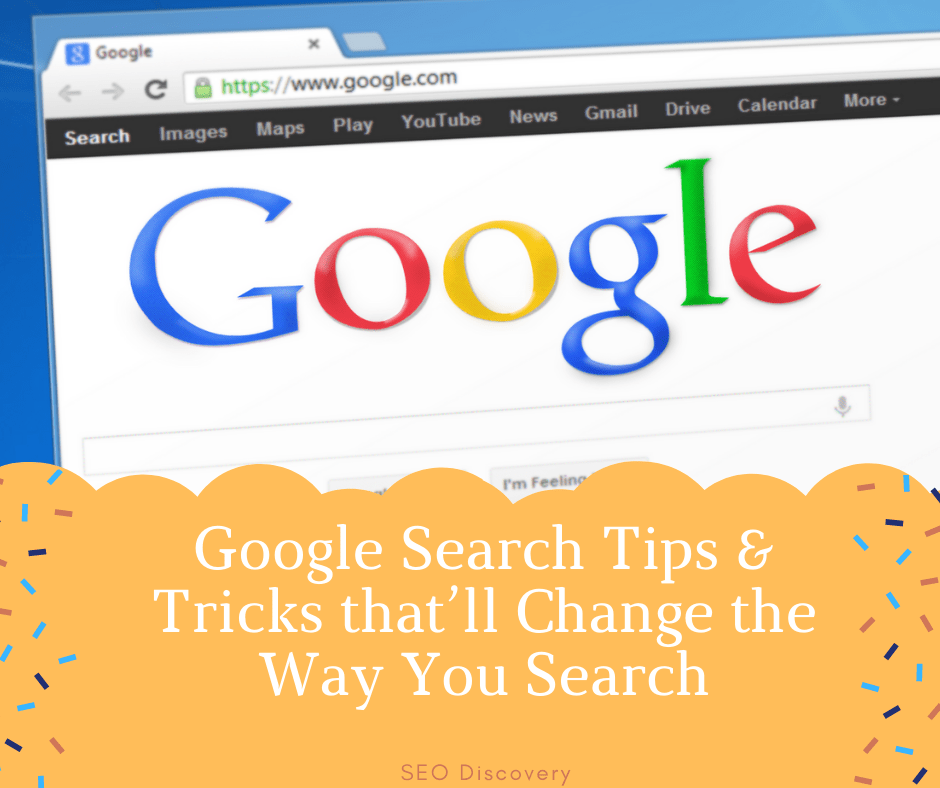
Add a Comment