You’ve worked hard on your website. It looks good, the content is solid, and you were excited to see results.
But there’s a problem—your site isn’t showing up on Google.
A one-second delay in load time can reduce conversions by 7%. Optimizing load speed is essential for both user satisfaction and improved rankings.
No traffic, no clicks, no sign of your website anywhere. Just silence.
It’s frustrating, especially when you’ve put so much effort into getting things right. And you’re left asking the big question:
“Why isn’t my website ranking on Google?”
The good news? There’s always a reason behind low rankings—and once you know what’s wrong, you can start fixing it.
Table Of Contents
Reasons Why is My Website not Ranking on Google?
1. Your Website Is Too New
If your website was recently launched, don’t panic just yet. Google doesn’t rank websites instantly. It needs time to discover, crawl, and index your pages. Depending on factors like domain authority, quality of content, and backlinks, it could take a few weeks – or even several months – before your website appears in Google search results.
Solution:
- Submit your site to Google Search Console.
- Upload an XML sitemap to guide Google’s crawlers.
- Begin building both internal links (within your website) and external links (from other websites).
Pro Tip: Patience is key in the early stages of SEO. Focus on creating high-quality content and improving your site’s foundation.
2. Google Hasn’t Indexed Your Website
Google can’t rank pages it hasn’t indeed. If your pages are not appearing in search results, Google may not even know they exist. You can quickly check by typing your page into Google. If nothing comes up, it is time to investigate.
Solution
- Look for noindex tags in your HTML code and remove them if needed.
- Use Search Console’s URL Inspection Tool to request indexing.
- Make sure your robots.txt file isn’t unintentionally blocking important pages.
Keyword Tip: If your website is not ranking on Google, checking for indexing issues should be your first step.
3. Your Site has Technical SEO Issues
Google’s crawlers need clean, error-free code to understand your site properly. Technical SEO issues like broken links, crawl errors, duplicate content, or messy URL structures can all hurt your rankings.
Common Technical Issues Include:
- Slow loading speeds
- Missing or duplicated meta tags
- Poor mobile responsiveness
- No SSL certificate (HTTPS)
Solution:
- Conduct a full site audit using tools like Ahrefs, SEMrush, or Screaming Frog.
- Use Google PageSpeed Insights to improve load times.
- Implement structured data (schema markup) to help Google understand your content better.
4. Your Content Isn’t Optimized for SEO
Content might be king, but if it’s not SEO-optimized, it won’t rule the rankings. Many sites have great content that fails to rank simply because it isn’t structured or targeted for search engines.
Common Mistakes:
- No use of keywords
- Missing meta titles and descriptions
- No headings or internal linking
Solution:
- Use keyword research tools like Ubersuggest, Ahrefs, or Google Keyword Planner.
- Focus on long-tail keywords like how to rank higher on Google or how do I rank higher on Google.
- Update existing blog posts with better formatting, internal links, and fresh information.
5. You’re Targeting the Wrong Keywords
Trying to rank for generic, ultra-competitive keywords like “shoes” is a losing game for most websites. Instead, focus on long-tail and intent-driven keywords that align with your audience’s needs.
Solution:
- Focus on intent-based keywords that answer specific questions.
- Analyze competitors to find keyword gaps using tools like SEMrush or SpyFu.
Always ask, “What is my audience really searching for?”
6. Your Backlink Profile Is Weak
Backlinks (links from other websites to yours) are one of the strongest Google ranking factors. If high-authority sites aren’t linking to your pages, you’re missing a huge opportunity.
Solution:
- Reach out to sites in your industry for guest blogging opportunities.
- Submit your site to relevant directories, local listings, and niche communities.
- Create content worth sharing, like infographics, research reports, or how-to guides.
Tip: One high-quality backlink from a trusted domain can be more valuable than dozens of low-quality links.
7. You’re Not Publishing Content Regularly
Google favors websites that stay active and publish fresh content. If your site hasn’t been updated in months, it may be seen as outdated or less relevant.
Solution:
- Build a content calendar to stay consistent.
Publish blogs, videos, case studies, FAQs, and more on a regular basis. - Repurpose content across channels—email, social media, etc.—to maximize visibility.
Regular updates give Google more reasons to crawl your site, which helps improve website ranking on Google.
8. Poor Mobile Experience
With mobile-first indexing, Google prioritizes how your site performs on smartphones. If your site is slow or hard to navigate on mobile, your rankings will suffer.
Solution:
- Use Google’s Mobile-Friendly Test.
- Ensure responsive design and fast load times.
- Avoid intrusive pop-ups or elements that block content on mobile.
Over 60% of searches are mobile—don’t overlook this critical ranking factor.
9. Your Competitors and Doing Better SEO
Sometimes, it’s not just about fixing your mistakes—it’s about outperforming your competition. Your rivals might have more backlinks, better content, or stronger user engagement.
Solution:
- Use competitor analysis tools like SpyFu, SEMrush, or Ahrefs.
- Study their top-ranking pages and find ways to improve on them.
- Create deeper, more valuable content and add visuals or tools that they lack.
Want to know how do I rank higher on Google than my competitors? Learn from them, then do it better.
10. You Have a High Bounce Rate
If users land on your site and leave quickly, it tells Google your content isn’t useful or relevant. This can hurt your rankings over time.
Solution:
- Align content with user search intent.
- Add visuals, subheadings, and clear CTAs to keep users engaged.
- Improve your site’s layout and navigation to reduce frustration.
Reducing bounce rate = better rankings + better conversions.
11. No Internal Linking Strategy
Internal links help search engines understand your site structure and prioritize your important pages. Without a clear internal linking strategy, you’re missing an easy SEO win.
Solution:
- Link from blog posts to key service/product pages.
- Use descriptive, keyword-rich anchor text (like “check ranking on Google”).
- Avoid stuffing too many links on one page—it dilutes their impact.
12. You Haven’t Claimed Your Google Business Profile
If you’re targeting a local audience and haven’t claimed your Google Business Profile, you’re leaving local traffic on the table. This listing is vital for showing up in “near me” and local map searches.
Solution:
- Claim and verify your Google Business Profile.
- Keep your Name, Address, and Phone (NAP) details consistent across the web.
- Encourage reviews and post regular updates to keep your listing active.
Local SEO plays a big role in how to rank higher on Google, especially for service-based businesses.
13. Your Site Has Been Penalized by Google
If your site saw a sudden drop in rankings, it might be penalized by Google—either manually or through an algorithm update like Panda, Penguin, or Helpful Content.
Solution:
- Log into Google Search Console and check for any manual actions.
- Review and follow Google’s quality guidelines.
- Remove or disavow toxic backlinks and improve thin, duplicate, or spammy content.
If everything else checks out and your website is still not ranking on Google, this could be the issue.
14. Weak Call-to-Actions (CTAs)
CTAs drive user engagement and help reduce bounce rates. A weak or generic CTA can cause users to abandon your site, which negatively impacts SEO.
Solution:
- Use compelling CTAs like “Let’s Discuss,” “Get a Free Quote,” or “Download the Guide.”
- Experiment with button colors, placement, and wording.
- Make sure your CTA aligns with the searcher’s intent.
Great CTAs lead to better engagement, which helps you rank higher on Google search.
15. You Are Not Monitoring Performance
If you’re not actively tracking your SEO efforts, how will you know what’s working? SEO is ongoing. You need to monitor rankings, backlinks, and traffic trends to keep improving.
Solution:
- Use Google Analytics and Google Search Console to track traffic and indexing.
- Monitor keyword positions with tools like SERPWatcher or RankMath.
- Pay attention to metrics like bounce rate, dwell time, and conversion paths.
Stay on top of your performance so you can make smarter SEO decisions—and check your ranking on Google consistently.
Essential SEO Tools to Track and Improve Website Ranking on Google
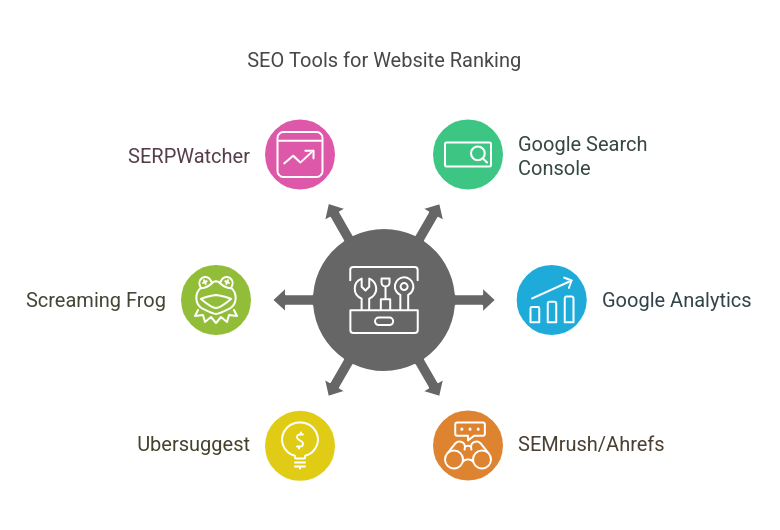
If you’re wondering how to get higher rankings on Google, having the right tools is half the battle. Here’s a mini-toolbox of essential SEO platforms that will help you monitor performance, uncover issues, and take actionable steps to get your site ranked on Google.
1. Google Search Console
The first tool every website owner should use. Google Search Console lets you check ranking on Google, monitor indexing status, identify crawl errors, and see which search queries are bringing people to your site. It’s completely free and offers insights straight from Google itself.
2. Google Analytics
To truly understand your website’s performance, Google Analytics is a must. It shows how users interact with your site, where your traffic is coming from, and which pages are driving conversions. Combining it with Search Console can help you pinpoint how to improve website ranking on Google by focusing on user behavior.
3. SEMrush / Ahrefs
These are powerful all-in-one SEO platforms. Whether you choose SEMrush or Ahrefs, both tools help you analyze competitors, conduct keyword research, track backlinks, and monitor your rankings over time. They’re ideal if you’re serious about learning how to rank higher on Google search and staying ahead of the curve.
4. Ubersuggest
Created by Neil Patel, Ubersuggest is a more budget-friendly SEO tool that helps with keyword ideas, content suggestions, and backlink analysis. It’s a great starting point if you’re new to SEO but still want to make informed decisions to improve website ranking on Google.
5. Screaming Frog
This desktop crawler is like an X-ray for your website. Screaming Frog scans your site and helps you identify technical SEO issues like broken links, duplicate content, and missing meta tags. Fixing these errors can have a big impact if your website is not ranking on Google due to technical flaws.
6. SERPWatcher
Want to check ranking on Google every day with minimal fuss? SERPWatcher by Mangools offers simple, visual tracking of your keyword positions. It’s perfect for monitoring progress as you work on your SEO strategy and try to rank higher on Google.
How to Measure SEO Success And Check Ranking On Google

It’s easy to get caught up in the excitement of seeing your site climb the search results—but ranking on Google isn’t the only way to measure SEO success. In fact, focusing solely on keyword positions can be misleading. A high rank doesn’t always mean your SEO strategy is actually driving results.
To truly understand how to rank higher on Google in a way that benefits your business, you need to track the right KPIs (Key Performance Indicators). These metrics go beyond rankings to tell the full story of user engagement, site health, and conversion potential.
1. Organic Traffic Growth
One of the most valuable indicators of SEO success is organic traffic growth. It shows that your website is gaining visibility through search engines and attracting real users—not just bots. Steady increases in organic sessions usually mean your content is being indexed, ranking, and resonating with searchers.
If your website is not ranking on Google, start by monitoring organic traffic in Google Analytics and Google Search Console. Growth here is a positive sign that you’re moving in the right direction—even before you hit the top of page one.
2. Conversion Rates
Getting traffic is great. Turning that traffic into leads or customers? Even better.
Conversion rates measure how many visitors take a desired action on your site, like signing up, filling out a contact form, or making a purchase. If you’re learning how to get higher rankings on Google, it’s important not to forget this bottom-line metric.
After all, what good is ranking #1 if no one’s buying?
Improving conversion-focused SEO—by optimizing landing pages, refining calls to
action, and ensuring mobile usability—can make your search traffic work harder for you.
3. Bounce Rates
Bounce rate refers to the percentage of users who visit your website and then leave without interacting further. A high bounce rate might suggest that your page didn’t meet their expectations or was difficult to navigate.
It’s a critical indicator when your website is not ranking on Google, because Google takes user signals into account. If users consistently “bounce” back to the search results, your rankings could drop—even if your content is keyword-rich.
To reduce bounce rates, ensure your content aligns with search intent, loads quickly, and offers a great user experience.
4. Average Session Duration
When users stick around, it sends a strong signal to Google that your site is valuable.
Average session duration tracks how long users stay on your website during a visit. A longer duration typically means they’re reading, exploring, and engaging with your content. This is often tied to high-quality, well-structured articles that match search intent.
Want to improve website ranking on Google? Focus on creating content that encourages exploration. Add internal links, break up your content with visuals, and make the page easy to scan.
How To Rank Higher On Google With The Help of SEO Discovery
While learning how to rank higher on Google through DIY strategies is valuable, there comes a point when professional help becomes essential. If your website is not ranking on Google, and your internal efforts aren’t effective, it may be time to bring in the pros.
With over 22 years of digital marketing experience, SEO Discovery is one of the most trusted digital marketing agency in India. Our data-driven strategies and client-first approach have helped businesses of all sizes improve website ranking on Google—from startups to enterprise brands.
Here’s what makes Us stand out:
- Customized SEO Strategies tailored to your niche and business goals.
- Proven Track Record: 5M+ keywords ranked and over 1M+ leads generated.
- Global Reach with Local Focus: Whether you’re targeting global customers or local searches, they’ve got you covered.
- All-in-One Services: From keyword research and content marketing to technical SEO and link building.
- Transparent Communication: Regular updates, detailed reports, and clear results.
- Award-Winning Team: Recognized as one of the top digital marketing agencies globally.
Whether you’re asking, “how do I rank higher on Google?” or you’re ready to scale your business, SEO Discovery has the people, process, and performance to make it happen.
Connect with Our SEO Experts Today and Get Your Site Ranked #1 on Google Where it Belongs!
FAQs About Why is My Website not Ranking on Google?
1. Why isn't my website ranking on Google?
There could be several reasons why your site isn't ranking, including indexing issues, poor technical SEO, ineffective keyword strategy, or low-quality content. Start by checking if your site is indexed by Google and fixing any technical errors using tools like Google Search Console. Ensure your content is optimized for relevant keywords and provides value to your audience.
2. How long does it take for a new website to rank on Google?
It can take anywhere from a few weeks to several months for a new website to rank on Google. Google needs time to crawl, index, and assess the quality of your content and backlinks. Patience and consistent effort are key during the initial stages of SEO.
3. What are the most common SEO issues affecting website rankings?
Common issues include slow website speed, poor mobile optimization, lack of backlinks, thin or duplicate content, broken links, and improper use of meta tags. Regular site audits and SEO best practices can help identify and fix these issues.
4. What should I do if my website has a high bounce rate?
A high bounce rate can signal that your content is not meeting user expectations. Ensure that your content matches the search intent, loads quickly, and provides valuable information. Improve your website's navigation and design to enhance user experience and keep visitors engaged.
5. How important are backlinks for ranking higher on Google?
Backlinks are one of the most important ranking factors for Google. High-quality backlinks from authoritative websites signal to Google that your content is trustworthy and valuable. Focus on building a strong backlink profile through guest blogging, content creation, and outreach.
6. What role does content play in ranking on Google?
Content is central to SEO. High-quality, relevant, and optimized content will help you rank higher on Google. It should address user intent, include relevant keywords, and be structured with headings, subheadings, and internal links. Regularly updating content also signals to Google that your website is fresh and valuable.
7. How can I improve my website's technical SEO?
Technical SEO includes optimizing your website’s speed, fixing broken links, ensuring mobile responsiveness, and making sure that search engines can crawl and index your site properly. Tools like Google Search Console, SEMrush, and Screaming Frog can help identify and resolve technical SEO issues.
8. Why is mobile optimization important for SEO?
With over 60% of global searches now happening on mobile devices, Google uses mobile-first indexing. This means Google prioritizes mobile-friendly websites when ranking pages. If your website isn’t optimized for mobile, it will hurt your rankings and user experience.
9. How can I check my website’s rankings on Google?
You can check your website’s rankings using tools like Google Search Console, SEMrush, Ahrefs, or SERPWatcher. These tools track keyword positions, indexing status, and other important metrics that can help you gauge the success of your SEO efforts.
10. Can Google penalties affect my rankings?
Yes, Google penalties can negatively impact your rankings. Penalties can be manual (due to violations of Google's guidelines) or algorithmic (due to changes in Google’s ranking algorithms). Check Google Search Console for any manual actions, and review your site’s content and backlinks to ensure compliance with Google’s quality standards.


